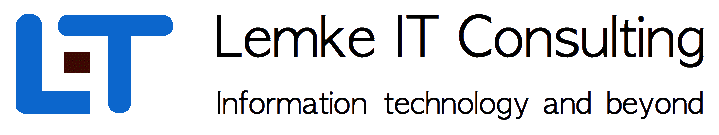|
| 14 Using the PHP extension |
|---|
| Back to TOC |
The cego PHP extension implements a plug-in for the PHP framework. This enables the PHP programmer to access a cego database
with a PHP application. The following chapter descrbes the programming interface.
For using the PHP cego extension, you to compile a PHP distributing with enabled cego extension. Follow the detailed installation
instructions of the corresponding PHP distribution.
14.1 Connecting to the database
To establish a connection to a running database, the cego_connect is used. The corresponding database server name, the database port, tableset and user information have to be provided with the function call.
<html>
<?
print ("Connecting to database ...<br>");
$db = cego_connect("localhost", 2200, "TS1", "lemke", "lemke");
if ( $db == false ) die("Cannot connect to database : " . cego_error());
...
?>
</html>
|
As a result of the connect call, a database handle is returned in case of a successful connection establishment. Otherwise, false is returned and an error message is provided via cego_error().
14.2 Preparing a query
After a database connection has been established succesful, any queries can be prepared.
<html>
<?
...
if ( $stmt = cego_prepare($db, "select a , b from t1;") == false)
{
print("Query error : " . cego_error());
}
...
|
TODO
14.3 Executing a query
After prepration, the query can be executed.
<html>
<?
...
if ( $fetchhandle = cego_execute($db, $stmt) == false)
{
print("Query error : " . cego_error());
}
...
|
TODO
14.4 Tuple fetching
In case of select queries, a tuple result set must be retrieved. For this, a fetch handle has to be allocated using the cego_allocate_fetch function. The fetch handle is then provided to the cego_query function call. Using the fetch handle and an appropriate value array, the result tuples can be retrieved.
<html>
<?
...
if ( $fetcharray = cego_fetch($fetchhandle) == false)
{
print("Query error : " . cego_error());
}
...
...
TODO
...
|
14.5 Parameter binding
For dynamic parameter binding, prepared statements can be used.
A placeholder sign ? is used to indicate the paremter slots in the query.
After the prepared statement has been created, the paramters can be binded
using the cego_bind function.
To the bind call, a variable value of type CGVal with appropriate type and value
information has to be provided.
...
TODO
...
|
14.6 Function reference
A listing and description of all available API functions is given in the following.
| Function | Description |
|---|---|
string cego_phpversion(); |
Returns the installed cego PHP extension version. |
resource cego_connect(string hostname,
int portno,
string tableset,
string user,
string pass); |
Connect to the given database host, port and tableset with the corresponding user information. |
resource cego_prepare(string stmt); |
Allocates a fetch handle, which can be used for select queries. |
bool cego_bind(resource stmt, string var, int type, int pos); |
Frees an allocated fetch handle. |
resource cego_execute(resource db, resource stmt); |
Executes a prepared statement and returns a fetch handle. |
bool cego_update (resource db, resource stmt); |
Executes a prepared update statement. Returns true, if successful, else false |
bool cego_query(resource db, string stmt); |
Performs a plain query, given with the stmt string. |
array cego_fetch(resource fetch); |
Fetches next tuple from fetch resource. The tuple is provided in the array value that is returned. |
array cego_fieldinfo(resource fetch); |
Retrieves the attribute names of the selected query fields and returns the value array. |
bool cego_release (resource fetch); |
Releases an active fetch handle. |
int cego_close (resource db); |
Closes an active database resource. |
string cego_error (); |
Returns the last error stored in the global variable cgerrmsg |