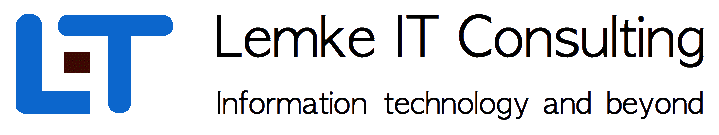|
| 12 Using the CegoNet C++ API |
|---|
| Back to TOC |
For an application programmer, it may be useful to access the cego database with a more low level programming interface. For those guys, cego provides a C++ programming interface.
To use the C++ API, you should have compiled and installed the base library, the xml library and the cego client library. All packages are available as opensource at www.lemke-it.com. Please refer to the README information of each package, how to compile and install it.
12.1 Connecting to the database
The first thing, you have to do in you application program is to connect to the cego database daemon. For this, you can use the following code.
/* from base */
#include <Chain.h>
#include <Logger.h>
#include <Exception.h>
#include <Net.h>
#include <NetHandler.h>
main(int argc, char **argv)
{
Chain serverName("myServer");
int portNo = 2200;
Chain tableSet("TS1");
Chain user("lemke");
Chain password("lemke");
Chain logFile("cg.log");
Chain logMode("notice");
CegoDbHandler::ProtocolType protType = CegoDbHandler::SERIAL;
CegoNet *pCegoNet = new CegoNet(protType, logFile, logMode );
pCegoNet->connect(serverName, portNo, tableSet, user, password);
...
|
12.2 Executing a query
If a connection has been set up and a database session bas been started, any kind of database queries can be executed.
// define any needful sql query here
Chain stmt("insert into ....");
try
{
long res = _pCegoNet->doQuery(stmt);
}
catch ( Exception e )
{
Chain msg;
e.pop(msg);
cout << "Error : " << msg << endl;
}
|
Based on the kind of database query, which has been sent, a different result code is returned. For any kind of modifying queries without any data return (insert, update, delete ), the database handler returns DB_OK if the query could be executed successful. Otherwise DB_ERROR is returned.
For queries, returning any kind of user data, please see the following sections.
12.3 Fetching data
...
ListT<CegoField> schema;
pCegoNet->getSchema(schema);
ListT<CegoField> fvl;
while ( pCegoNet->fetchData(schema, fvl) )
{
CegoField *pF = fvl.First();
while ( pF )
{
cout << pF->getValue() << "\t";
pF = fvl.Next();
}
cout << endl;
fvl.Empty();
}
...
|
12.4 Retrieving query results
The amount of affected rows for modifying queries ( e.g. insert, update, delete ) can be retrieved with the return value of the doQuery method
...
Chain stmt("update t1 set b = 24 where a = 11;");
long res = _pCegoNet->doQuery(stmt);
...
|
To retrieve stored procedure results, the getProcResult method can be used. This method provides the return code of the any function call but also out param values.
...
Chain stmt(":p1 = call myProc( 23, :p2 )");
int res = _pCegoNet->doQuery(stmt);
ListT
|
If the database handle is not used anymore, the connection can be closed and the handle can be deleted.
... pCegoNet->disconnect(); delete pCegoNet; |
12.5 Class reference
In the following a description is given for all cego classes, which might be used for a client application program.
12.5.1 CegoNet
The following methods of CegoNet are recommended to be used in client programs
| CegoNet | |
|---|---|
| Method | Description |
| CegoNet( const Chain& logFile, const Chain& logMode) | Constructor for the database handle.The given arguments are the logfile, which should be writable and the required logmode. Valid logmodes are either "notice", "error" or "debug" |
| ~CegoNet() | Destructor for the database handle |
| void connect(const Chain& serverName, int port, const Chain& tableSet, const Chain& user, const Chain& pwd) | Connect method with the required connection parameters |
| long doQuery(const Chain& query) | Executing any query. For some queries, the return value given information about affected tuples (e.g. update or delete ) |
| bool fetchData(const ListT<CegoField>& schema, ListT<CegoField>& fvl) | IF te hanlde is fetchable, this method retrieves the next available tuple. The schema should be set up for the required attribute values which should be achieved |
| void disconnect() | |
| bool isFetchable() | The handle can be checked out, if further data can be fetched. |
| bool abortQuery() | The current query can be aborted |
| bool resetQuery() | The current query can be reset to the first result tuple |
| unsigned long long getTid() | Returns the db thread id for the current db thread |
| bool reqAbortQuery(unsigned long long tid) | Request abortion for current running query for the given db thread |
| long getAffected() | Returns the number of affected rows |
| void getSchema(ListT<CegoField>& schema) | Returns the complete result schema of the requested query |
| long getFormat(Chain& format) | Returns the output format string |
| void getProcResult(ListT<CegoProcVar>& outParamList, CegoFieldValue& retValue) | Returns the out parameter for a requested procedure call |
| void putBlob(CegoBlob& blob) | Puts the specified blob data to the database and if succesful, return corresponding fileId and pageId for the blob |
| void putClob(CegoClob& clob) | Puts the specified clob data to the database and if succesful, return corresponding fileId and pageId for the clob |
| void getBlob(CegoBlob& blob) | Gets blob data for the specified blob reference |
| void getClob(CegoClob& clob) | Gets clob data for the specified clob reference |
12.5.2 CegoField
The following methods of CegoField are recommended to be used in client programs
| CegoField | |
|---|---|
| Method | Description |
| bool isNullable() const | |
| const Chain& getTableName() const | |
| const Chain& getTableAlias() const | |
| const Chain& getAttrName() const | |
| CegoFieldValue& getFieldValue() | |
| Chain toChain() const | |
| friend ostream& operator << (ostream& s, const CegoField& f) | |
12.5.3 CegoFieldValue
The following methods of CegoField are recommended to be used in client programs
| CegoFieldValue | |
|---|---|
| Method | Description |
| const CegoDataType getType() const | |
| void* getValue() const | |
| int getLength() const | |
| Chain toChain() const | |
| Chain valAsChain() const | |
12.5.4 CegoProcVar
The following methods of CegoProcVar are recommended to be used in client programs
| CegoProcVar | |
|---|---|
| Method | Description |
| const Chain& getName() const | |
| const CegoFieldValue& getValue() const | |