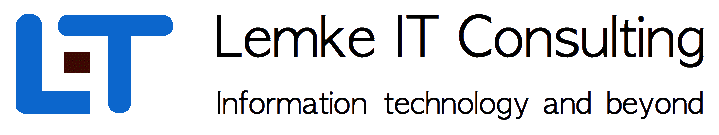|
| 3 Device Management |
|---|
| Back to TOC |
Systems are build up based on any device components. In terms of configuration and asset management, an inventory of all existing and ordering devices is pretty useful. This is the base of consistent system and service management. The SysMT device management section provides powerful data structures to store this information. This includes datacenter locations, server racks, any kind of server and storage devices but also cabeling components.
3.1 Locations
For larger organizations, several datacenter can be customized. So for the later on defined devices, the corresponding location can be identified.
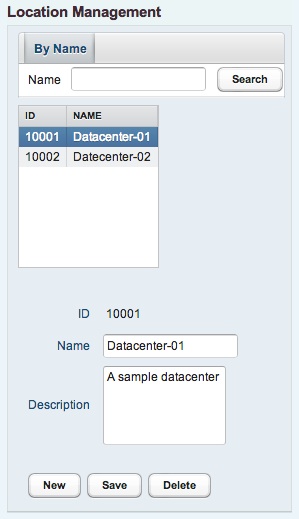 |
A location is stored with a unique name and a short description.
3.2 Racks
Rack information can be either retrieved by name search or by location. For the name search, just a contained pattern of the rack name is required.
 |
Racks can be defined which are assigned to dedicated locations. Each rack must be identified using a unique name. If is recommended, to idenitfy racks with a useful naming convention ( e.g. Rack-Row11-Num18 )
3.3 Components
In SysMT, device components are the basic parts of any device. The following component classes can be distinguished
- CPU - CPU component class
- MEMORY - Memory component class
- DISK - Disk component class
- NETWORK - Network component class
A component class describes the general function of a component. Later on, component types of different component classes are used to describe a complete device. In this sense, components are the base of any device configuration.
The search and creation of any component type is done in the Component panel of the device management.
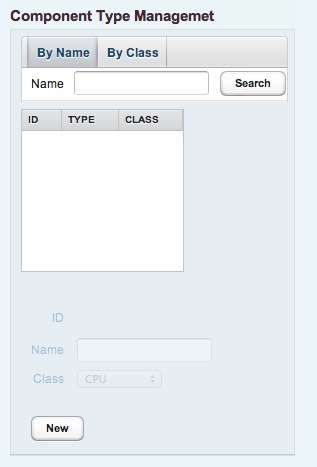 |
What kind of components types are required depends on the specific organisatorical and product specific environment. With an appropriate evaluation and data collection, the required base data should be defined in an early phase. In homogeneous system environments, less component types normally have to be described. For example, if a customer follows a x86 strategy in terms of CPU architecture, just a few x86 CPU component types have to be defined.
For the component classes MEMORY and DISK, we recommend to define component types as building blocks. Memory components types could be defined as 1GB, 4GB or 8GB building blocks. Disk component types could by 10GB, 100GB or 500 GB building blocks.
To illustrate this concept, we give some sample component type definitons, which might be useful.
| Class | Component type | Description |
|---|---|---|
| CPU | core-i5-ivy | Intel Core i5 Ivy technology |
| CPU | core-i7-skylake | Intel Core i7 Skylake technology |
| CPU | sparv-v7 | Oracle Sparc technology |
| MEMORY | 1GB-DDR3 | 1GB DDR3-RAM |
| DISK | 50GB-RAID5 | 50GB RAID5 Disk |
| DISK | 100GB-RAID5 | 100GB RAID5 Disk |
| DISK | 500GB-RAID5 | 500GB RAID5 Disk |
The component class VIRTUAL is a special class. With this class, virtual adresses are associated, which can be instantiated by virtuell devices. Using this concept, any virtual structures can be described ( Solaris zones, VMWare, etc. ) as common in modern datacenter inftrastructures.
3.4 Devices
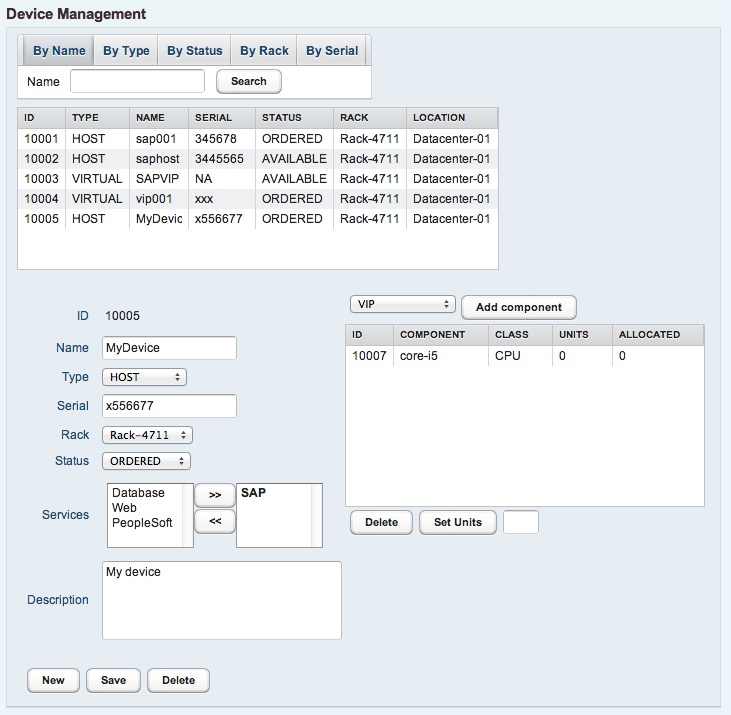 |
The following device classes are available.
- Host - Physical host
- Virtual - Virtual Component ( with IP adress )
- Storage - Storage device ( SAN, NAS, etc. )
- Network - Network device
Physical hosts normally contain components of class CPU and MEMORY, devices of class STORAGE normally contain components of class DISK If a virtual device is created, a virtual component is automatilly created and assigned to represent a virtual IP adress.
For any new device, a unique device name must be given. We recommend to use an appropriate naming convention for device names. Especially for large organizations with several thousands of devices, device names should have a common structure.
For virtual devices, the virtual hostname can be used as a device name.
For any device, the datacenter and rack location must be specified. For virtual devices, we recommend to create a virtual datacenter and rack location, so the devices can be assigned to this.
If a service type is assigned to the device, the device can be used for it. It is up to the datacenter strategy to combine service types on a single device or seperate different types of services to dedicated devices.
The contained devices components also must be described in terms of kind and number. Later on, these components are allocated from the ordered systems.
3.5 Wires
TODO
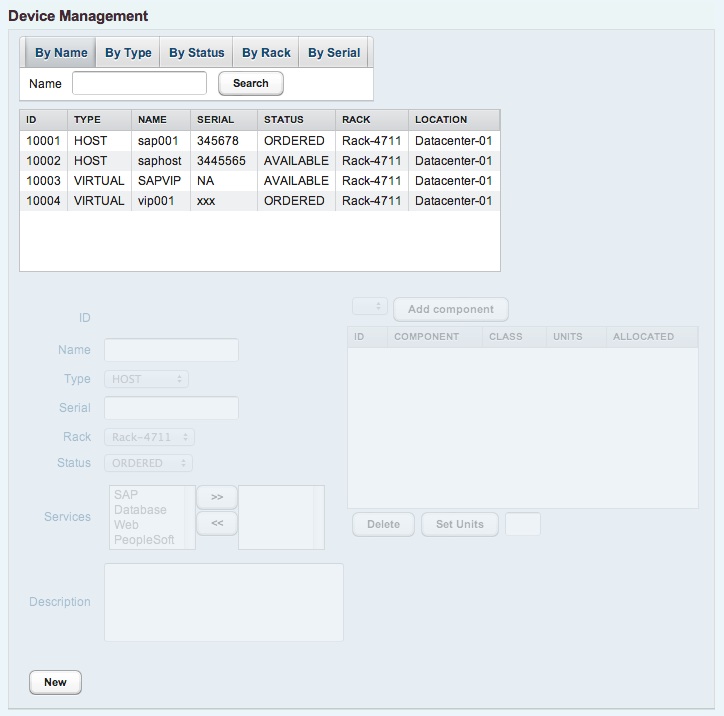 |
3.6 Statistics
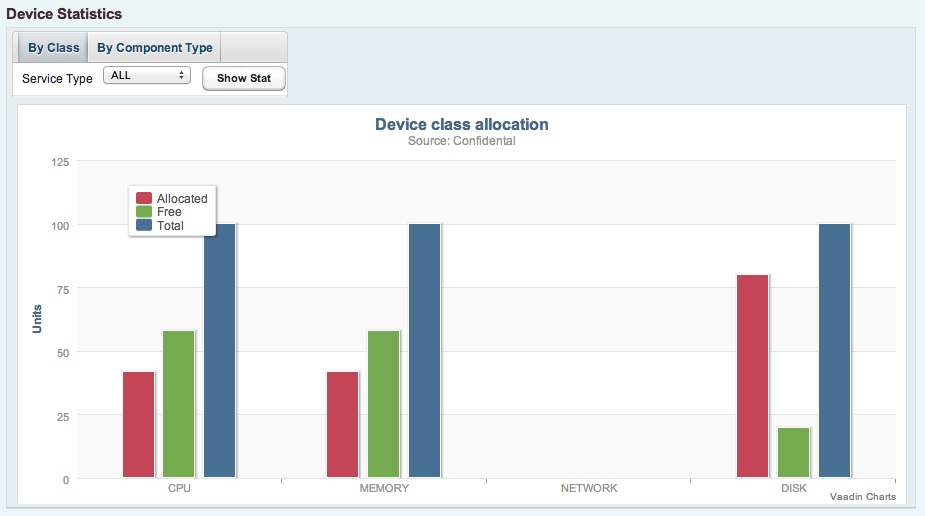 |