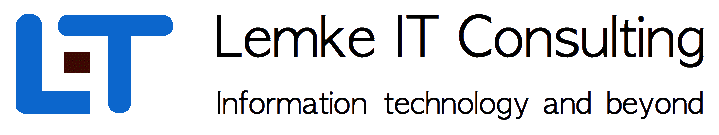|
| 2 Customizing and Installation |
|---|
| Back to TOC |
Before SysMT can be used as a powerful ITSM suite, it has to be configured and installed. Please note, that we ship the SysMT software with our installation service, so this section is just to give you an overview about the installation process.
2.1 Requirements
Based on Apache WebServer and Perl, SysMT can be installed on any server supporting these basics. In detail, the SysMT application suite the following base components, which have to be installed on the target host system.
- A Cego / MySQL / postgres / DB2 / Oracle Database
- WEB application server ( Tomcat )
All of this components are available as open source and have to be installed and configured to be used in an appropriate way.
2.2 Building the database
Depending on what kind of database you are using, several steps are required to build up the database.
2.3 Cego
Go to the cego subdirectory and check the file mkdb for your appropriate database definitions. The default definitions should work for a standard SysMT setup. Make sure, the cego database program is included in your PATH variable Now create the database
cego > ./mkdb Creating xml ... Creating admin user ...... operation ok Defining tableset ...... operation ok Creating database user ...... operation ok Creating tableset ...... operation ok |
If the database has been created, the SysMT database objects can be set up
cego > ./create_objects |
At last, you can start up the database using the utility startup script
cego > ./startdb |
2.4 MySQL
To set up a MySQL database, please check out the corresonding documentation. We assume, you have an MySQL database instance up and running,
which is ready to be connected.
Go to the mysql subdirectory and customize the create_objects for your appropriate connection parameters ( DBUSER, DBPWD and DBNAME ).
Then you can build up the sysmt database with
mysql > ./create_objects |
2.5 Postgres
To set up a Postgres database, please check out the corresonding documentation. We assume, you have an Postgres database instance up and running,
which is ready to be connected.
Go to the postgres subdirectory and customize the create_objects for your appropriate connection parameters ( PSQL, DBUSER, DBNAME and PGPASSWORD ).
Then you can build up the sysmt database with
mysql > ./create_objects |
2.6 Oracle
To set up a Oracle database, please check out the corresonding documentation. We assume, you have an Oracle database instance up and running,
which is ready to be connected.
Go to the oracle subdirectory and customize the create_objects for your appropriate connection parameters ( SQLPLUS, DBUSER and DBPWD, DBNAME ).
Then you can build up the sysmt database with
mysql > ./create_objects |
2.7 DB2
To set up a DB2 database, please check out the corresonding documentation. We assume, you have an DB2 database instance up and running,
which is ready to be connected.
Go to the db2 subdirectory and customize the create_objects for your appropriate connection parameters ( DBUSER, DBPWD and DBNAME ).
Then you can build up the sysmt database with
db2 > ./create_objects |
2.8 Deploying the application
The SysMT application is deployed via WAR-File. Database and application specific parameters are configured in the web.xml file.
The following init parameters have to be customized for the SysMT Application
| Description | Init Param | Sample Value |
|---|---|---|
| User Audit Switch to trace any user queries, set either to yes or no | useraudit | yes |
| Database JDBC Driver | jdbcdriver | de.lemkeit.cegojdbc.CegoDriver |
| Database URL | dburl | cegojdbc:bigmac.local:2200:sysmt |
| Database User | dbuser | sysmt |
| Database PWD | dbpwd | sysmt |
| Minimum db connection | mincon | 1 |
| Maximum db connection | maxcon | 10 |
| Document path | docpath | /Users/lemke/web/docs |
| Document URL prefix | docprefix | http://bigmac.local/sysmtdocs |
| Custom Reports | customreport | 01:MyCustomer Maintain Reports,02: MyCustomer System Reports,03:MyCustomer Special |
| Phantom JS executable | phantomjs | /Users/lemke/bin/phantomjs |
| PDF Temp Dir | pdftmpdir | /tmp |
| Mail delivery server | mailserver | mail.lemke-it.com |
| Mail delivery port | mailport | 25 |
| Mail delivery auth user | mailauthuser | postmaster@lemke-it.com |
| Mail delivery auth password | mailauthpwd | xkjfd87jhsgg |
| Mail sender adress | mailfrom | sysmt@customer |
| Alert mail receiver adress | mailalertto | alert@support.org |
| Alert activation | mailalert | yes |
| Service key | srvkey | 1nvSZdS1C85zaWto2gPMjA== |
The following init parameters have to be customized for the SysMT Engine
| Description | Init Param | Sample Value |
|---|---|---|
| Customer | customer | MyCustomer |
| JDBC Driver | jdbcdriver | de.lemkeit.cegojdbc.CegoDriver |
| Database URL | dburl | cegojdbc:bigmac.local:2200:sysmt |
| Database User | dbuser | sysmt |
| Database PWD | dbpwd | sysmt |
| Minimum db connection | mincon | 1 |
| Maximum db connection | maxcon | 10 |
| Mail delivery server | mailserver | mail.lemke-it.com |
| Mail delivery port | mailport | 25 |
| Mail delivery auth user | mailauthuser | postmaster@lemke-it.com |
| Mail delivery auth password | mailauthpwd | ZGHiJufRT |
| Mail sender adress | mailfrom | lemke@lemke-it.com |
| Xanbridge WSDL | xanwsdl | https://support.syslink.ch/demo/ws/xandria_webservice.wsdl |
| Xanbridge URI | xanuri | http://www.syslink.ch/2013/xandria/webservice |
| Xanbridge Local | xanlocal | XandriaWebServiceService |
| Xanbridge User | xanuser | xandria |
| Xanbridge Password | xanpwd | xxx |
In the following, a sample extract of the web.xml is given
...
<context-param>
<description>
Vaadin production mode</description>
<param-name>productionMode</param-name>
<param-value>false</param-value>
</context-param>
<servlet>
<servlet-name>Sysmt Application</servlet-name>
<servlet-class>com.vaadin.server.VaadinServlet</servlet-class>
<init-param>
<description>
Vaadin UI class to use</description>
<param-name>UI</param-name>
<param-value>com.lemkeit.sysmt.SysMTUI</param-value>
</init-param>
<init-param>
<description>Application widgetset</description>
<param-name>widgetset</param-name>
<param-value>com.lemkeit.sysmt.widgetset.SysmtWidgetset</param-value>
</init-param>
<init-param>
<description>Customer</description>
<param-name>customer</param-name>
<param-value>Daimler</param-value>
</init-param>
<init-param>
<description>User Audit Switch</description>
<param-name>useraudit</param-name>
<param-value>yes</param-value>
</init-param>
<init-param>
<description>JDBC Driver</description>
<param-name>jdbcdriver</param-name>
<param-value>de.lemkeit.cegojdbc.CegoDriver</param-value>
</init-param>
...
|