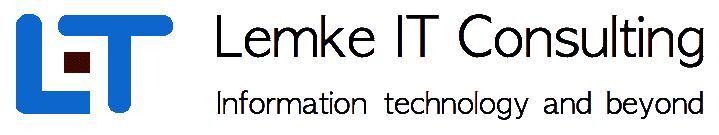|
| 7 Operation Management |
|---|
| Back to TOC |
After a system has been deployed, normally it is taken to normal operation. All activities in the operation phase are planned and implemenented
Experience has shown that well defined processes and data structures leads to an efficient implementation of all the measures. In addition, all activities can be displayed transparently and are always reported on a current state to the management.
In SysMT, the operation management is implemented with the modules maintain and thread management. Both are described in detail below.
7.1 Threads
Our long-term experience in system operation has shown us, that all activies in the operation phase require a regular dialog with the corresponding business partners. In this way, all requested activities are first discussed in a informal way. Based on this, decisions are made and a detailed change planing can be done.
7.1.1 Following threads
An entry point to the thread management is the Thread option in the operation menu. In the header of the panel, threads can be selected with different filters.
 |
7.1.2 Creating a thread
If a new thread is created, it has to be assigned to a dedicated thread group. The thread group defines the group of people, which are involved to the corresponding discussion.
 |
Furthermore, a short description should be given for the new thread. A remind date defines the new schedule for a common discussion. Until then, the current open and requested activities for this schedule should be done by any member of the active group. The active group can be set to the appropriate group and can be changed if required.
7.1.3 Thread protocol
All results and decisions are recorded in the discussion protocol. To each protocol entry, the current time stamp and the name of the logged user are automatically added.
 |
It is recommended, to protocol appropriate information and working results also beneath the regular sessions. Since the protocol is the information base for the next upcoming session, it is useful to keep the protocol up to date.
7.1.4 Document attachments
In an open discussion, there are often documents, which should be shared among the group members. For this reason, documents attachments can be added to each thread. Any kind of document format can be attached.
 |
All attached documents can be viewed by the web browser pressing the hyperlink. The configuration of the appropriate internal or external viewer should be done by the user itself.
7.1.5 Link to maintain calendar
From a thread, maintain entries can be derived. The corresponding maintain entry is linked to the thread, so all derived entries can be views from the thread.
 |
The amount of derived maintain entries is indicated in the thread maintain panel. The linkage allows a fast and comfortable navigation between thread and maintain management. Since the user or moderator does not have a big deal to retrieve the corresponding maintain entries for thread, this feature makes discussions more efficient.
7.2 Maintain calendar
The maintain calendar containes all maintainance entry for the managed systems In this sense, it is used as a planning instrument and information system for all activities taken place on the systems. It is recommend to make a long-term planning. If the business partner and IT provider is informed about upcoming maintain action soon, confusions could be avoided. In some cases, a planning perspective for about one year definitly makes sense ( e.g. regular cluster test switches ) This planning strategy results in a transparent view, reduces irritations and saves money.
7.2.1 Creating a new maintain entry
A new maintain entry is either created ad hoc or derived from a thread. If created ad hoc, the entry can later be assigned to an existing thread. With the new maintain entry, the kind of activity and a short description be given.
The schedule of a maintain entry is given for the total duration of the activity but also for the effective downtime.
 |
The description field can be used to add more details for the entry. Normally, the assigned thread gives more information about the overall context, so the description field can be used for specific issues regarding the corresponding schedule.
If the change for the maintain entry is planned using any ticketing system, the corresponding ticket number can be stored in the ticket field.
 |
Nach der Neuanlage der Wartungsaktion kann diese dann entweder über den Freigabeprozess direkt genehmigt werden oder in weiteren Bearbeitungsschritten mit Informationen angereichert bzw. korrigiert werden.
7.2.2 Editing a maintain entry
Before the core information of a maintain entry can be modified, it must be taken in dedicated use. After the entry is claimed, the entry is locked for other users and the lock state is indicated.
 |
Now the entry can be modified in terms of short description or schedules values. If the change is commited, the approval state is reset and the entry can be requested for new approval.
the description field and the ticketnumber can be set, without resetting the approval state This information is often edited after the the entry has been approved, just to add additional information.
7.2.3 Searching
Maintain entries can be retrieved by different search conditions. In any case, just those entries are visible to the user, the user is allowed to see. The corresponding customization is done by the administrator with an appropriate grouing concept.
7.2.3.1 Standard searches
The standard searchs allow the most useful and needed retrievals for maintain entries. The following standard searches are available.
- Search for status
- Search for system
- Search for service
- Search for short description
- Search for thread
- Search for MID
- Search for month
- Search for ticket
7.2.3.2 User searches
Advanced searches can be defined by the user itself. These searches allow to combine different search conditions in a logical expression.
To each user search, a unique name is assigened which appears in the user search panel, when the search has been defined.
The search condition is specified in SQL syntax. For very specific use, the user should be aware about the corresponding features of the underlying database. The following search attributes and database functions can be used
| Attribute | Type | Description | Sample |
|---|---|---|---|
| mid | integer | Unique id of the maintenance entry | mid = 4711 |
| lockby | varchar | Lock information, set to the corresponding user name if the entry is locked, otherwiese null | lockby = 'lemke' |
| srvname | varchar | Service name of the corresponding service | srvname like '%Power%' |
| slanr | varchar | SLA name of the corresponding SLA | slanr like 'SLA-47%' |
| sid | varchar | System identifier of the corresponding system | sid = 'PAA' |
| mtinfo | varchar | Maintenance info description field | mtinfo like '%lemke%' |
| shortdesc | varchar | Short description for the maintenance entry | shortdesc like '%oracle%' |
| description | varchar | Description for the maintenance entry | description like '%XXX%' |
| mtfrom | timestamp | Maintenance from timestamp | mtfrom > tstr2ts('09.11.2013 19:30:00') |
| mtto | timestamp | Maintenance to timestamp | mtto > dstr2ts('09.11.2013') |
| downfrom | timstamp | Downtime from timestamp | downfrom > dstr2ts('09.11.2013') |
| dowto | timestamp | Downtime to timestamp | downto > tsnow() |
| status | varchar | Status of the maintenance entry | status = 'Requested' |
| ticketnr | varchar | Ticket number, which has been assigned to the entry | ticketnr = 7654382 |
| mttype | varchar | Type of the maintenance entry | mttype = 'SAP' |
| Function | Description | Input Parameter | Output Parameter |
|---|---|---|---|
| tsnow | Returns the current timestamp | timestamp | |
| tstr2ts | Converts a string of format dd.mm.YYYY HH:MM:SS to a timestamp | varchar | timestamp |
| dstr2ts | Converts a string of format dd.mm.YYYY to a timestamp | varchar | timestamp |
| tsgetsec | Returns seconds part of a timestring | timestamp | integer |
| tsgetmin | Returns minutes part of a timestring | timestamp | integer |
| tsgethour | Returns hours part of a timestring | timestamp | integer |
| tsgetmonth | Returns months part of a timestring | timestamp | integer |
| tsgetyear | Returns years part of a timestring | timestamp | integer |
| ts2date | Returns of string representation of format dd.mm.YYYY for the given timestamp | timestamp | varchar |
| ts2time | Returns of string representation of format dd.mm.YYYY HH:MM:SS for the given timestamp | timestamp | varchar |
With the attributes described above in combination with the available database functions, appropriate search conditions can be defined. We give some samples here
| Search | Condition |
|---|---|
| Alle entries for system XYZ in 2013 | sid = 'XYZ' and tsgetyear(mtfrom) = 2013 |
| All entries with pattern XXX in description field | description like '%XXX%' |
| All locked entries | lockby is not null |
 |
7.2.4 Approval
With the approval process, the commitment from all involved business groups is requested. The defintion of the approval process is done in the service management module. The required groups for the corresponding service are added to the approval process there. Here we just describe the execution of the process itself.
 |
New created maintain entries are in state Requested With the approval panel, each requested group can give the commitment for this entry.
 |
After all requested groups have commited, the status of the entry changes to Approved
 |
Please note, that a state change can influence the result set of a maintain search. In the case above, the approved entry is no more contained in the search result, since the search filter just selectd entries with status Requested
7.2.5 Cloning
7.2.6 Calendar view
The calendar view presents a selection of maintain entries in a month perspective. The view can be done for all accessible entries or reduced to a specific service or system set.
 |
The calendar view can be used for maintain approval. For this, the corresponding entry is selected and the approval can be done in the same way like in the native maintain panel.
7.2.7 Reporting
TODO
7.2.8 Resource planing
TODO