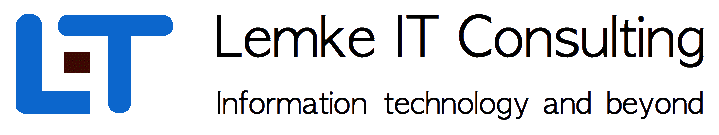|
| 5 System Management |
|---|
| Back to TOC |
In SysMT, systems are basic objects which are later used to perform deployment or maintain actions. Depending on the system type, different application specific data is managed. The following systems types are supported
- SAP
- PeopleSoft
- Native Database
- Web Application
With the system management workbench, configuration information can be accessed or modified.
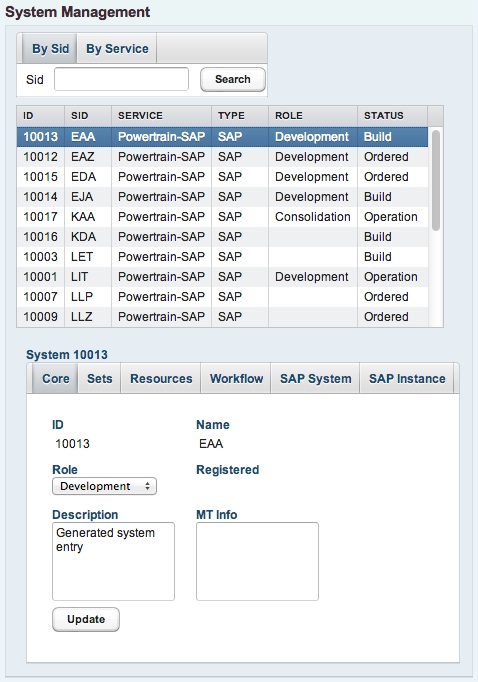 |
5.1 Base information
Each system is identified by a unique system name and an internal numeric id. Further base information can be set up using the system core panel.
The system role describes the type of system, e.g. test, consolidation, production system. Further the system can be described more detailed in a text field. In addition, information which is shown with in the maintain context ( e.g. calendar view ) can also be specified.
5.2 System Sets
A system can be assigned to several system sets. System sets are used for maintain searches, cloning or reports. In this sense, for example all production systems within a service ( or a couple of services ) can be combined to a system set.
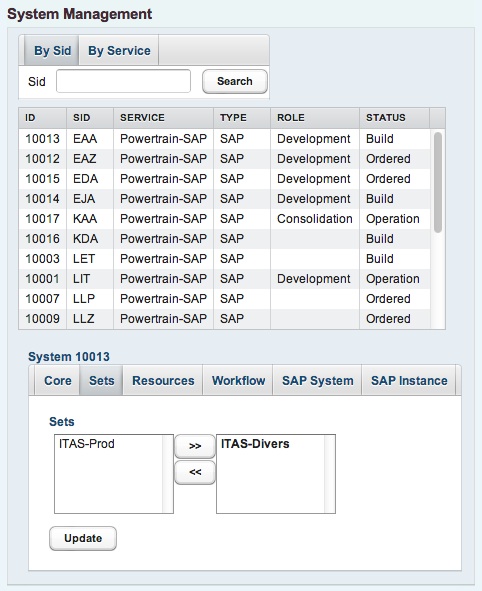 |
The switchbox enables the user to assign a system to a set or to remove it. With the update button, the state is written to the database.
5.3 Resources
The resources, which have been allocated for the system are indicated by selecting the resource tab.
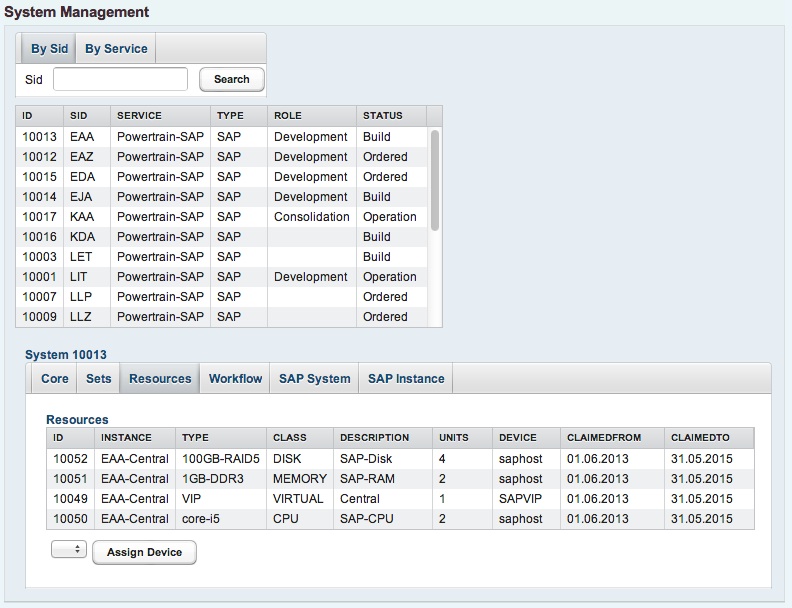 |
If necessary, the resources can be realocated to appropriate devices. A device selection is shown for each system component and it can be updated immediately
5.4 Build workflow
SysMT supports the build process for any system installation in a customizable way. After a system has been defined, a build workflow can be started in the workflow menu. This requires an appropriate customization of the service specific workflow. The customization is described in the service management chapter with Configuration of the build process .
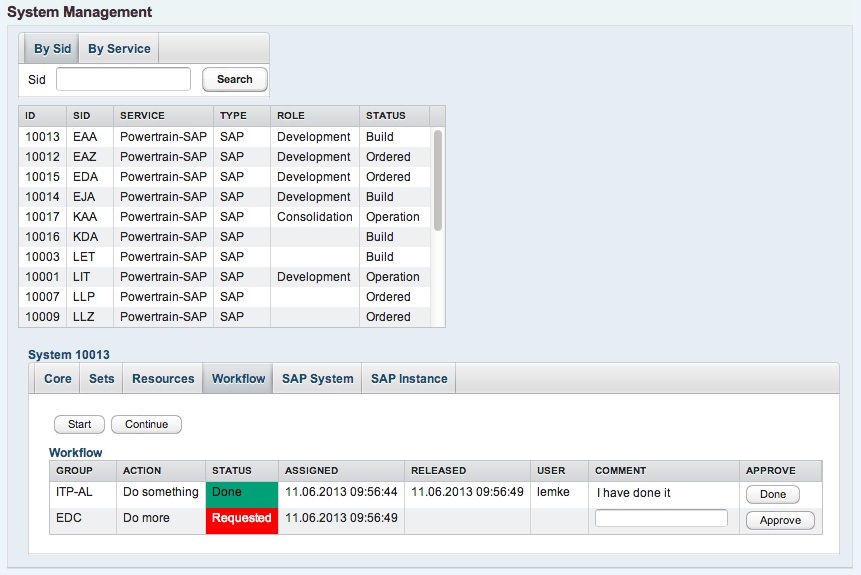 |
If the build workflow has been started, the system state changes from Defined to Build. Now the responsible group can do the first step in the workflow. If done, a comment entry is done by any member of the group and the subsequent group is notified. It is possible, that more than one group can work in parallel within one workflow step. In this case, notification for the next step is done, if all groups have finished their work.
When the last step has been finished, the state of the system changes from Build to Operation
5.5 Application information
In addition to the system base information, application dependent information can be managed.
5.5.1 SAP systems
For SAP systems, the SAP-SID, system type ( ABAP, Java or Double-Stack ) but also database information can be managed.
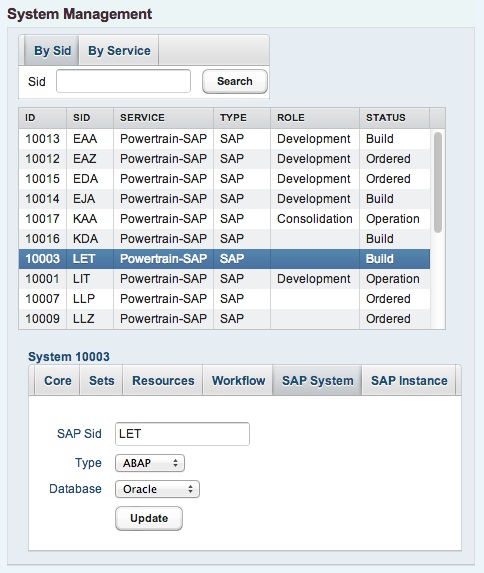 |
Each system can contain a number of system intances. For each ordered instance, the instance number, smd id, instance type but also Java-Port number can be managed.
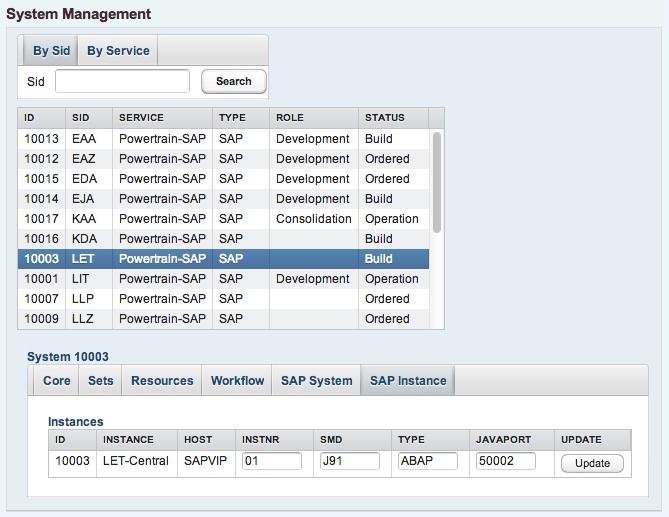 |
5.5.2 PeopleSoft systems
TODO
5.5.3 Native databases
TODO
5.5.4 Web Applikationen
TODO